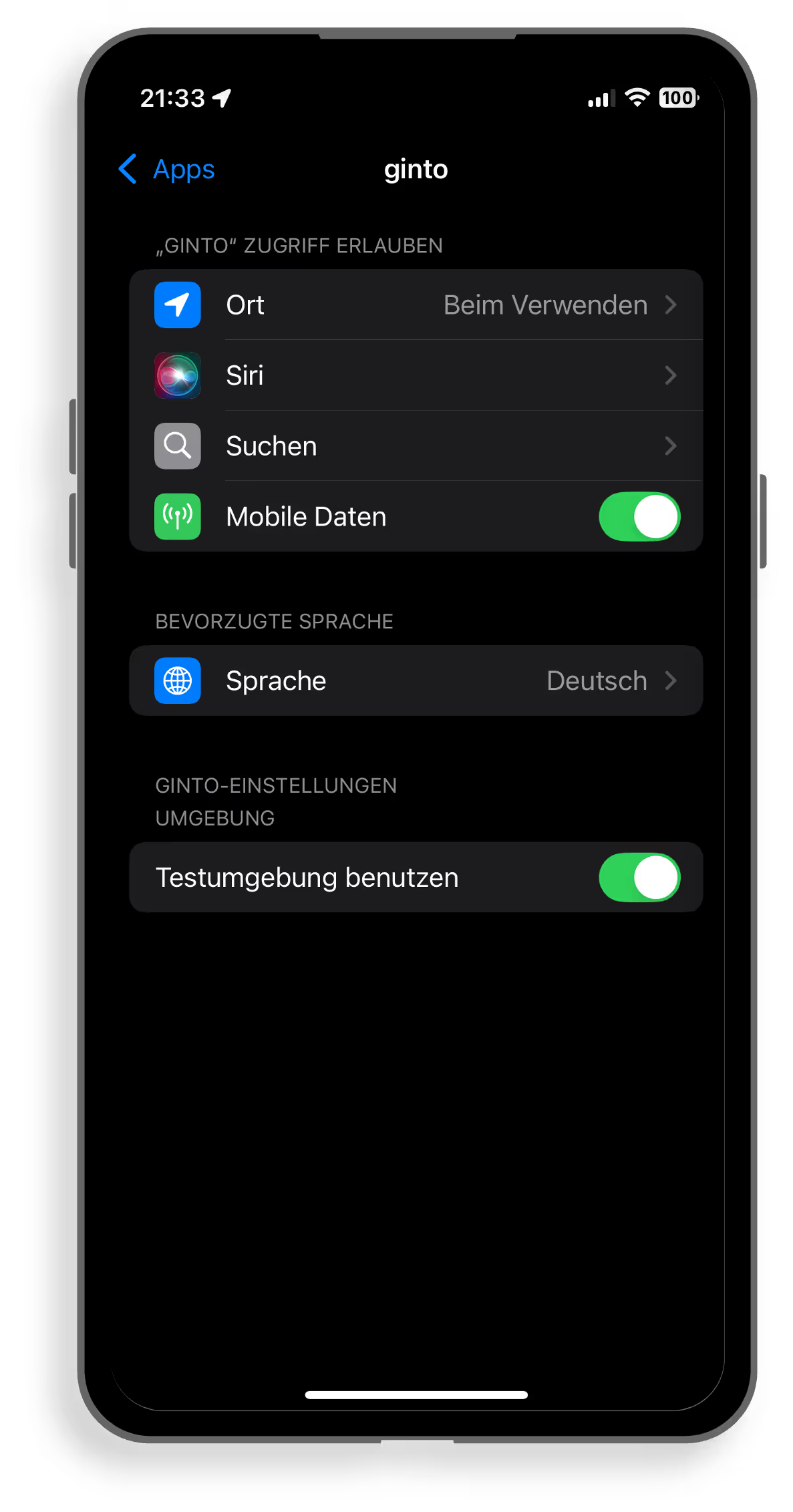If you want to test Ginto without creating real listings, activate the test environment.
Activate the test environment in settings. Android: App info > Additional settings in the app > Use test environment. iOS (iPhone): Settings > Apps > Ginto > Use test environment.
Close the Ginto app by swiping up from the bottom of the screen. Remove the Ginto tile by tapping and pulling it out.
Restart Ginto The activated test environment is marked by a red bar in the app.
You can now create and edit entries without the changes being publicly visible.
Don't forget to turn off the test environment again if you want to create or search for real entries.
The test environment has its own user database. The passwords in the test environment are therefore independent of those in the production environment and may differ.