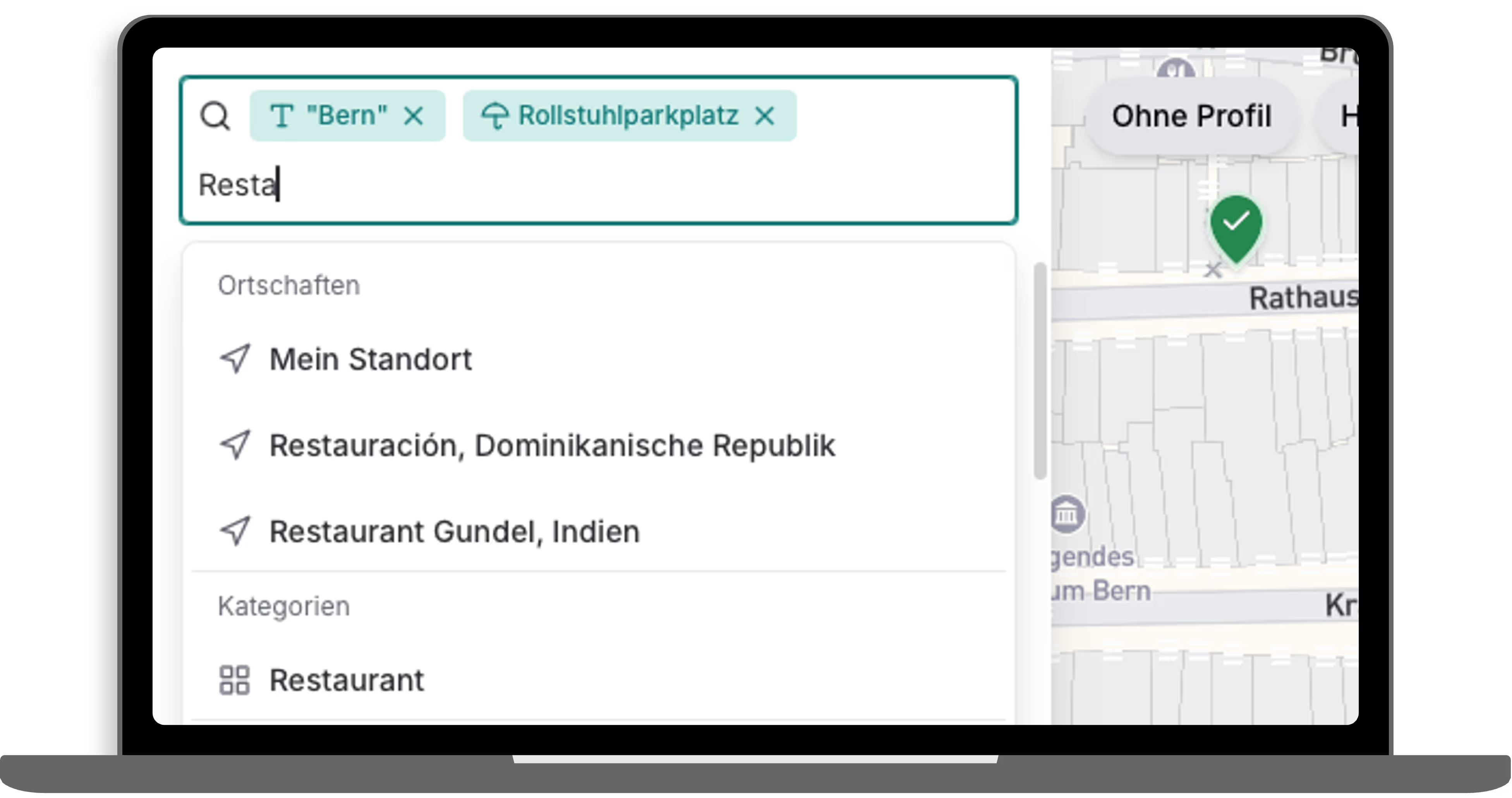With Ginto, you can find information about the accessibility of cafés, restaurants or parking spaces in your immediate area or at a location of your choice.
In the search field, you can search for the name of a location, categories, or the location.
Below the search field, you will be shown a corresponding list of suggestions for a specific search. When you select one of them, it will be added to your search.
You can further narrow down your search by entering additional search criteria in the search field and then selecting them from the selection below.
On the map, you can see which locations match your search.
Click either on a location in the selection on the left or on a pin on the map on the right to get all information about the accessibility of a location.
Our tip: You can also share your search results with others by selecting and copying the URL. The detailed information of individual locations can also be easily shared in this way.