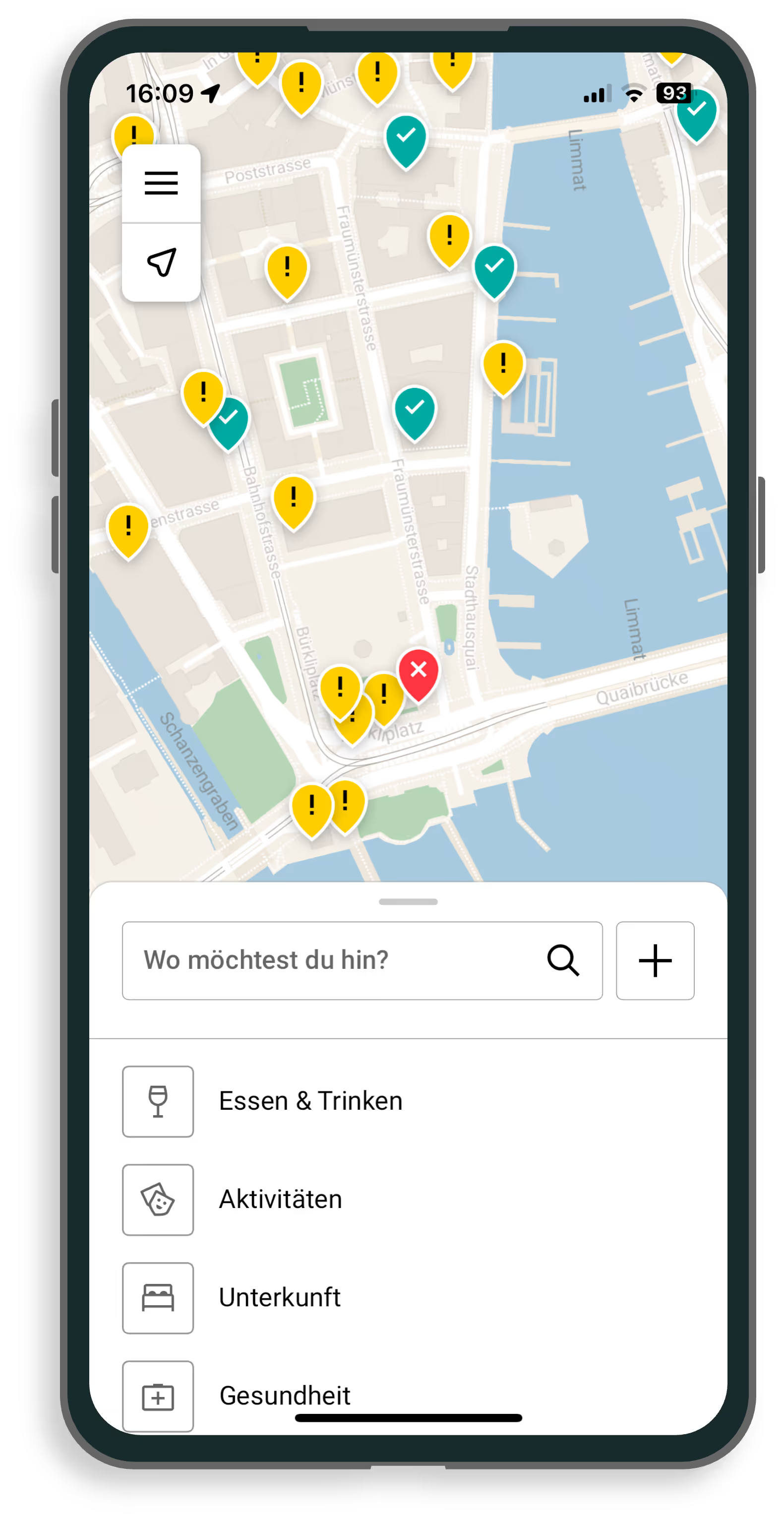With Ginto, you can find information about the accessibility of cafés, restaurants or parking spaces in your immediate area or at a location of your choice.
Open “Needs Profile” from the menu and select the profile that suits you best.
Enter the location you're looking for in the search field or select a category.
The list and on the map now show the surrounding locations that match your search query.
The color and symbol of the locations on the map show you whether they are completely, partially or not accessible at all in accordance with your chosen needs profile.
When you click on an entry, Ginto shows you detailed accessibility information as well as any pictures of the location.
Haven't you found what you're looking for yet? Die Ginto web map offers you additional search options. For example, you can combine the filter criteria “Location” and “Category” or search specifically for specific offers, such as a height-adjustable bed.