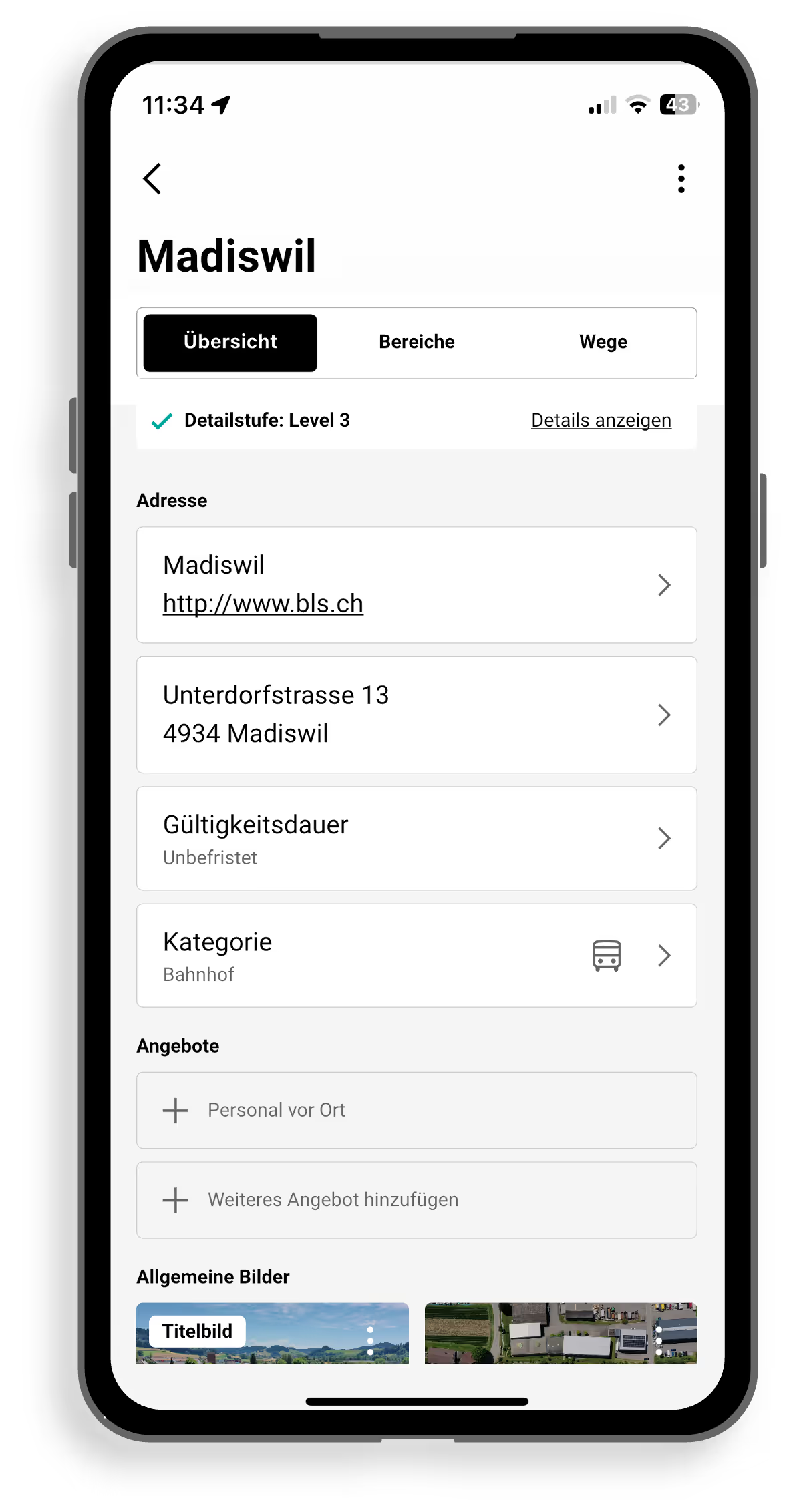All important information at a glance: On the overview page, you can enter the address, category and any special offers.
Enter the location's address. If there is no address, you can manually navigate to a point (PIN) on the map.
If a location is only available for a limited time, such as a pop-up restaurant or a fan zone at events, you can specify the appropriate period under “Validity period.”
Select the category that best suits the location. On this basis, Ginto makes suitable suggestions for recording areas and accessibility criteria.
If a location offers special offers for people with disabilities, you can select them in the “Offers” section and enter further detailed information about them.
Add a few overview images. These help users recognize that they have found the right location. You can set one of the images as the cover photo for your post.
You are now ready to record areas and paths.