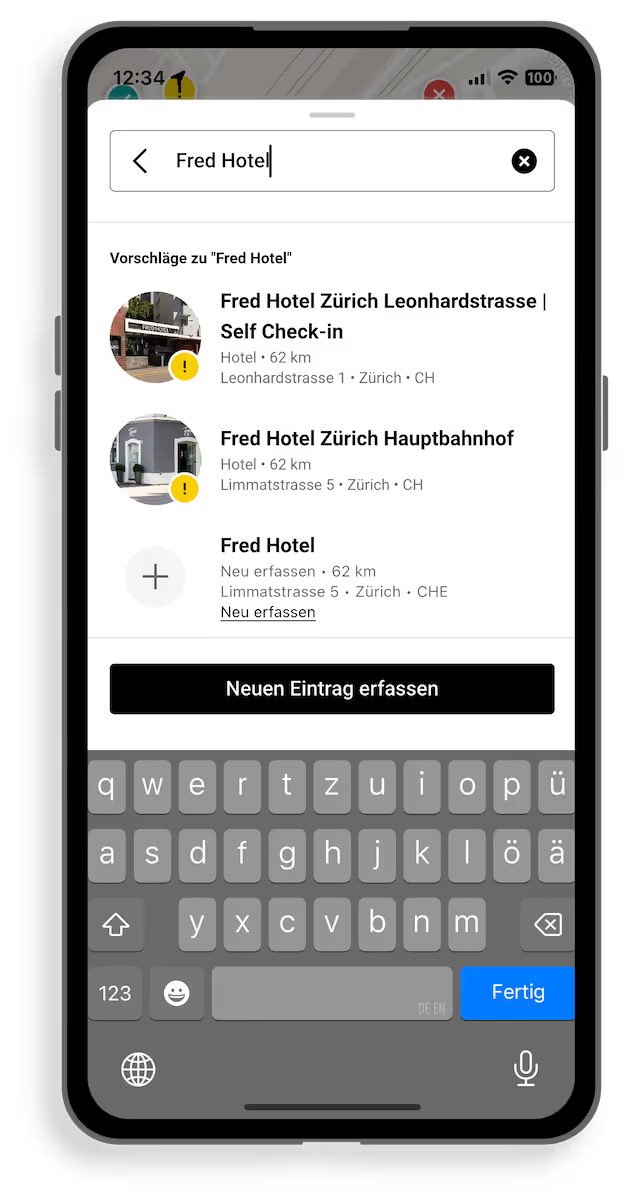Use Ginto to collect accessibility information and make it easier for people with disabilities to participate in everyday and leisure activities.
Click on the plus icon next to the search bar to add a new entry.
In the search field, enter the name of the location that you want to enter.
Select the appropriate entry from the list of suggestions by clicking on it.
If there isn't an entry yet, click the “Create a new entry” button.
All entries you have added can be found in the menu under “Edited Entries.” When the entry is completed, all information is published directly.